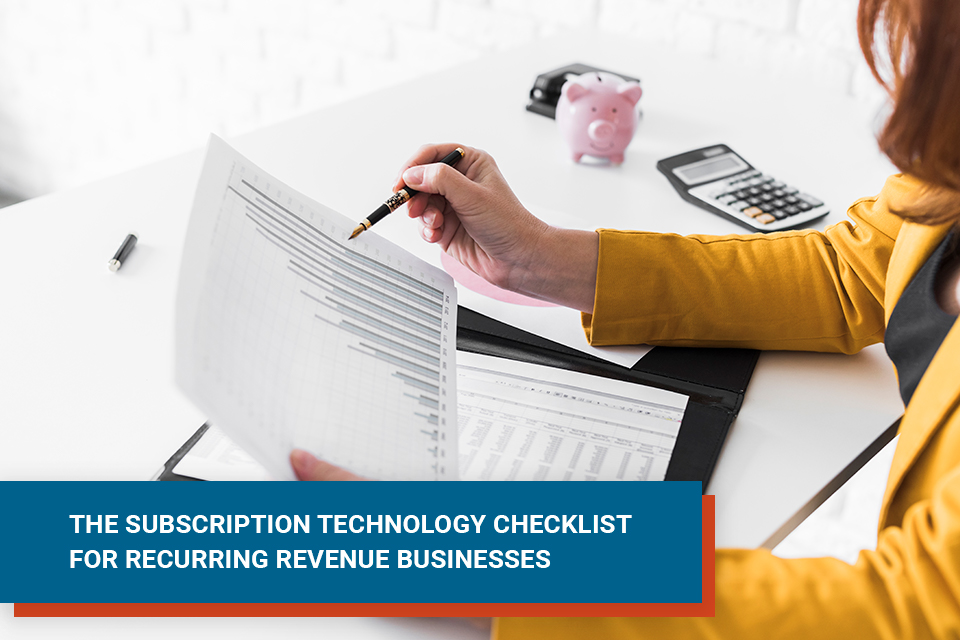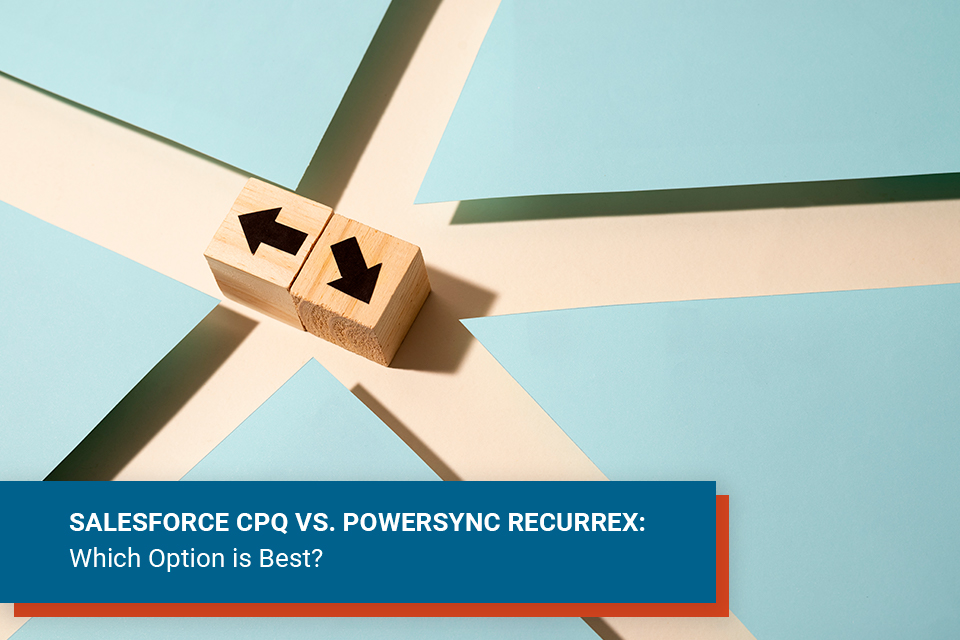Magento Payment Gateways: The Best Ones and How to Integrate Them
 Igor Krasnykh
·
2 minute read
Igor Krasnykh
·
2 minute read

If you are looking for the best Magento payment gateways, then look no further! In this blog post, we will discuss the best gateways and how to integrate them into your website. Additionally, we will provide tips on how to choose the right gateway for your business. So whether you are just starting out or you are looking for an upgrade, you’ll be able to choose the best Magento payment gateway for your website.
PayPal
The first Magento payment gateway on our list is PayPal. It is one of the most popular gateways, and it’s easy to see why. Firstly, PayPal is fast, reliable and secure. Moreover, it has a wide range of features that make it perfect for businesses of all sizes. In addition, PayPal offers merchants a wide range of payment options, including debit cards, credit cards, and even PayPal Credit. To use it as a payment gateway with Magento, you will need to create a PayPal account and then configure it in Magento. This process is relatively simple, and you can find detailed instructions on the PayPal website.
Authorize.net
Next on our list of Magento payment gateways is Authorize.net. This gateway is perfect for businesses that want to accept payments online or over the phone. More importantly, it is also one of the most secure gateways available. Plus, it offers a wide range of features. To use Authorize.net with Magento, you will need to create an account and then configure it in Magento.
Stripe
Stripe is another popular Magento payment gateway. Not only is it fast, reliable and secure, it also has more features than most packaged in a modern UX. In addition, Stripe is perfect for businesses that want to accept payments online with new programs available in the past year. To use Stripe with Magento, you will need to create a Stripe account and then configure it in Magento. To integrate Stripe as a payment gateway on your website, you will need to copy and paste some code into your website. This will be generated by Stripe for you.
Integrating Magento Payment Gateways
- To begin, you must set up the modules. Then, configure the Payment method module by going to Payments -> The first step is to set up the modules. To modify the Payments Module, go to Payments Modules Configuration.
- Next, configure the payment methods. You can discover the explanation in the Payment method configuration menu.
- Now, create a payment method facade. It allows transactions to be processed between a payment processor (a third party appointed by a merchant to manage transactions) and Magento itself.
- The last stage is to set up and customize payment actions. Authorization, cancellation and other procedures are examples of such actions. The Add a gateway command has further information on how to set them up.
Set Up Your Integrations and Turbocharge Your Business with PowerSync
We have experience with the best Magento payment gateway integrations, Magento can really turbocharge your business. If you’re looking for a gateway that isn’t on our list, or if you want to customize your payment process, Magento can probably do it.